Adjusting the time on the network
From time-to-time, the computer network may have the incorrect time. To fix this, you need to set the correct time on the “Primary Domain Controller” or PDC on the network. This will then begin to sync up the time on all of the computer on the network. To find out the primary domain controller: Connect […]
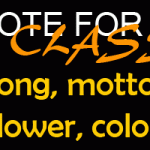
Setting Up Senior Class Motto, Song, Flower, Color Voting
We now have the ability to allow senior to vote on-line for their class motto, song, flower, and color. In order to setup the voting, a few things have to be configured. Follow this procedure in order to get this voting setup and live for the students. 1. Get a list of potential items from […]
Rebuilding the Student Roster File
On a regular basis, the student roster file will need to be rebuilt in order to synchronize SIMS with SIS. The following directions are how to create a new roster table in SIMS. Log into SIS Select EZ Query Select Reports Change the Building to Newton Falls EX Vill SD Select SIS Student Search Select […]

Forwarding neomin.org e-mail
There are some users who would like to just forward their neomin.org e-mail over to their nfschools.org account so that all e-mail is collected into one area. This is fine and simple to due by forwarding your neomin.org e-mail through OWA. Here is how it works: Login to your OWA account at https://exchange.neomin.org In the […]

Configuring Outlook to work with Gmail
This documentation works with Outlook 2010 It is possible to use Outlook with your Gmail account. The following configuration is the three step process needed to configure your workstation to combine your .neomin.org and .nfschools.org e-mail into one inbox within Outlook. Allow Gmail to use Outlook 1. Login to your Gmail Account 2. Click on […]
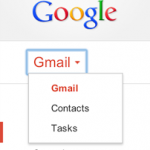
Importing Contacts Into Gmail
There may be occasions where you want to import contacts into your Gmail so you don’t have to enter each contact manually. This can be done easily with the use of a CSV file. The procedure is as follows: Create a custom CSV file, or export the address book from your other webmail provider or […]
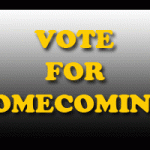
Setup Voting for Homecoming
1. Obtain a list of the current seniors in SIMS This can be done by running a filter on the students table in Navicat providing all seniors. Copy that result and paste that information into Excel, then remove everything but ID, Name, and Gender 2. Clean-up list for upload In the gender field, do a […]
OS X Server Support – Profile Manager
After much searching an searching, I came across the link to the documentation for setting up the MAC servers to manage the iPads. This uses a service called Profile Manager. Profile manager is configured on the server, then the iPads are setup to pull the settings from the server. For the listing of documentation, connect […]

Setting up a new blog on the district’s web site
In 2013, one of the objectives for professional development and improvements is the communications with the community. This is a primary goal for the building principals and a request was made to the technology department to have a way of establishing personal web pages for anyone who requested them to be established. The chosen method […]
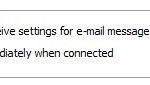
Issues with Outlook Send/Receive
Problem: We have had several reports of e-mails not being sent through Outlook. NEOMIN has recommended that we check to make sure the the Outlook settings are setup correctly for the send/receive. Please perform the following to check and make sure that Outlook is configured correctly for your Send/Receive. With Outlook Open, From the menu […]