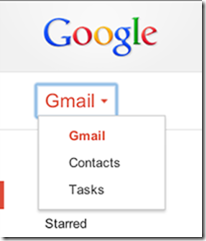There may be occasions where you want to import contacts into your Gmail so you don’t have to enter each contact manually. This can be done easily with the use of a CSV file. The procedure is as follows:
- Create a custom CSV file, or export the address book from your other webmail provider or email client as a CSV file.
- Sign in to Gmail.
- At the top-left corner, click Gmail > Contacts.
- Above the contacts list, click More > Import….
- Click Choose File.
- Select the file you’d like to upload.
Your CSV File should contain the following:
1. The first line should be a field header row
2. In the headers you need at least, First Name, Last Name, e-mail Address
That is it.
How can this be useful?
1. What if you create a Google Form for your classroom asking for parents names and e-mail address?
2. You take that form and attach it to your website, or provide the link to parents through a classroom newsletter or handout.
3. After you have the e-mail addressed collected, you can then take the responses and output them to a CSV file, and upload those automatically into your contact list.