
Setting Up Kiosk Mode on Chromebooks
This post will discuss how to setup chromebooks in kiosk mode which can be used for the state testing or other chrome applications. Email this page

Adding Teachers to the Detention Checklist
There are occasions where we need to give teachers access to the detention checklist in order to check off that the students attended the detention. This is part of the SIMS Detention Software. To make the change, you need to modify a program. Future versions of the software will have a flag built into it […]

PDQ Deploy – Removing Profiles from Work Stations
There are times when it is beneficial to remove profiles from workstations. This last school year we ran into a couple of profiles that became corrupted and it was easier to remove them and allow the server to rebuild them, or the computers in the computer labs will build up profiles over time and it […]

Creating and Copying Thumb Drive Images
When setting up the new network, we found that using thumb drives to install the .iso files for Windows 10 is the quickest so far, until we get networking imaging working correctly. The problem is, we need multiple thumb drives to do a lab, so this utility will allow you to create images of a […]

Rufus Software
Rufus is a utility that helps format and create bootable USB flash drives, such as USB keys/pendrives, memory sticks, etc. Email this page
Adjusting the time on the network
From time-to-time, the computer network may have the incorrect time. To fix this, you need to set the correct time on the “Primary Domain Controller” or PDC on the network. This will then begin to sync up the time on all of the computer on the network. To find out the primary domain controller: Connect […]
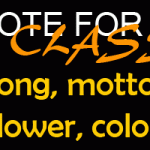
Setting Up Senior Class Motto, Song, Flower, Color Voting
We now have the ability to allow senior to vote on-line for their class motto, song, flower, and color. In order to setup the voting, a few things have to be configured. Follow this procedure in order to get this voting setup and live for the students. 1. Get a list of potential items from […]

Configuring Outlook to work with Gmail
This documentation works with Outlook 2010 It is possible to use Outlook with your Gmail account. The following configuration is the three step process needed to configure your workstation to combine your .neomin.org and .nfschools.org e-mail into one inbox within Outlook. Allow Gmail to use Outlook 1. Login to your Gmail Account 2. Click on […]
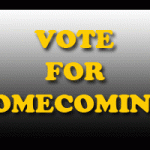
Setup Voting for Homecoming
1. Obtain a list of the current seniors in SIMS This can be done by running a filter on the students table in Navicat providing all seniors. Copy that result and paste that information into Excel, then remove everything but ID, Name, and Gender 2. Clean-up list for upload In the gender field, do a […]
Posting Board Minutes
This document is for the district’s Treasurer and Technology Office. Any other personnel will not have access to perform this procedure. To post board minutes, perform the following: NOTE: Before you begin… after logging into WSMS and selecting the page to edit (after #3), you may want to scroll down and find the order of […]