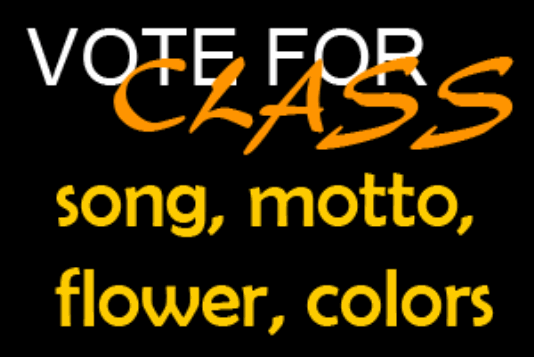We now have the ability to allow senior to vote on-line for their class motto, song, flower, and color. In order to setup the voting, a few things have to be configured. Follow this procedure in order to get this voting setup and live for the students.
1. Get a list of potential items from the Senior Class Advisor.
2. Modify the following tables accordingly:
- sen_supr_flower
- sen_supr_class_song
- sen_supr_color
- sen_supr_motto
3. Empty out the table sen_supr_votes
4. Once all of the tables have been modified and are ready for voting, edit the index.php file within the /sli directory to allow for voting for seniors. In most cases, you will just have to remove a comment and this will turn on the voting.
5. Notify the Senior Class Advisor that voting is enabled.