Problem: We have had several reports of e-mails not being sent through Outlook. NEOMIN has recommended that we check to make sure the the Outlook settings are setup correctly for the send/receive.
Please perform the following to check and make sure that Outlook is configured correctly for your Send/Receive.
- With Outlook Open,
- From the menu on the top, click on Tools -> Options
- Click on the Mail Setup Tab
- Make sure the Send Immediately when connected is checked.
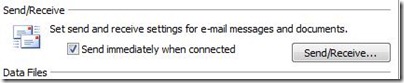
- Click the Send/Receive Button and check the following settings
- Schedule and automatic send/receive every – 5 minutes
- Check, Perform automatic send/receive when exiting.
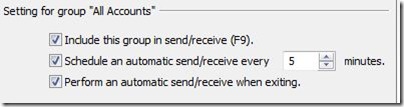
- When done, click the close button
- Then click OK