Photos on Site for 2011 National Honor Society
The photos from this year’s National Honor Society are now posted on the website. You can access the National Honor Society page by connecting to http://www.newton-falls.k12.oh.us/nindex.php?p=151 and the photos are available at http://www.newton-falls.k12.oh.us/nindex.php?p=171. Congratulations to all of this year’s new inductees.
Monitor your student computer usage!
It is critical that you keep an eye on what the students are doing when they are on the computer. Over the past month, we have been working with several teachers, the administration, and NEOMIN to block a program that students have been using to by-pass the filtering system to get onto social networking sites. […]
Privacy and Personal Safety Tips
Choose passwords carefully – make them difficult for other people to guess and don’t share them with anyone. Log off your computer when you’re not using it and activate your mobile’s security PIN. If you’re using a public or shared computer, cancel any auto login or ‘remember me’ functions. Don’t pretend to be older than […]
10 Tips for Internet Safety
Never give any personal information to anyone you meet online. That means first or last names, phone numbers (they can be used to track down you home), passwords, birth dates or years, or credit card information. Never meet up with anyone you don’t already know. Don’t tell anyone your schedule; don’t say where you’ll be […]
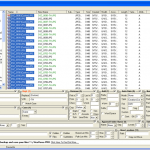
To Add Photos to Student Life (Tech Directions)
This post is for documentation for the Technology Department. This procedure requires two programs to be installed in order to perform it correctly. The Windows XP Image Resize utility and the Bulk Rename Utility. To add images to the Student Life Page: Create the new album page under the new WSMS system and note the […]
Copying files from DVD on the server
We ran into an issue where we were trying to restore files to the server from a network drive. Some of the files were too large and we were getting an error message when trying to copy them over. We had to make a DVD with the file and manually copy them from the DVD […]
Work Orders and Passwords
I have instructed all Technology personnel to not leave passwords written down by teacher’s desks anymore. If you enter a work order (which all requests should be by work order now) related to a password change or an account reset, the new password will be entered into the work order by the technician. All teachers […]
Homework page and SIMS now point to SideKickPlanner.com
The Lesson Plan option in SIMS and the district’s homework page has been modified. The SIMS Lesson Plan option now has a link that will direct you to the SideKickPlanner.com login screen for you to enter your lesson plans there. The District’s homework page has been modified to pull the “Parent View” from SideKickPlanner.com instead […]
Technical Issues with Side Kick – Update
The Technology Department just did a review of the “technical” issues with the connection to Side Kick Planner at several locations throughout the school district. Here are our findings: If you are experiencing and issue where it is asking for an Office 2000 Disk when you connect and try to login (or navigate through) the […]
Updating GQ Files From SIMS
We know that the first couple of weeks, scheduling changes can happen for what seems to be every student; however, the following is a little trick to help you manage your classes with the SIMS Download. You can re-upload the class list and let Grade Quick make the roster change for you. Download the new file from SIMS (Same as […]