
MicroSoft Licensing Website
Use the following link to connect to the MicroSoft Licensing website for the school district. This uses Mr. Donley’s login to connect. https://www.microsoft.com/Licensing/servicecenter/default.aspx

Creating and Copying Thumb Drive Images
When setting up the new network, we found that using thumb drives to install the .iso files for Windows 10 is the quickest so far, until we get networking imaging working correctly. The problem is, we need multiple thumb drives to do a lab, so this utility will allow you to create images of a […]

Installing the Volume Activation Management Tool
Microsoft has changed the licensing from KMS licenses to MAK licenses for those using the Software Assurance Program. In order to manage these volume licenses, you need to use the Volume Activation Management Tool (VAMT) which is like crawling down a rabbit hole to get installed.

Setting Adobe Acrobat DC as default app for .pdf
The default setting on Windows 8 and higher is to use Microsoft Edge as the default .pdf reader even if the Adobe Reader software is installed on the computer. We fixed this issue by following some documentation that was found on the Adobe website.

Rufus Software
Rufus is a utility that helps format and create bootable USB flash drives, such as USB keys/pendrives, memory sticks, etc.
Disabling Junk Mail in Outlook 2010
Our e-mail system already has a SPAM filtering built into it, so using client based filtering can sometimes become more of a hassle and you might miss some important e-mail messages. You can disable “Junk Mail” filtering in Outlook 2010 by performing the following: Open Outlook On the Home Tab, Delete Section, Click on the […]
Adjusting the time on the network
From time-to-time, the computer network may have the incorrect time. To fix this, you need to set the correct time on the “Primary Domain Controller” or PDC on the network. This will then begin to sync up the time on all of the computer on the network. To find out the primary domain controller: Connect […]
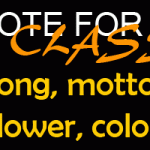
Setting Up Senior Class Motto, Song, Flower, Color Voting
We now have the ability to allow senior to vote on-line for their class motto, song, flower, and color. In order to setup the voting, a few things have to be configured. Follow this procedure in order to get this voting setup and live for the students. 1. Get a list of potential items from […]
Rebuilding the Student Roster File
On a regular basis, the student roster file will need to be rebuilt in order to synchronize SIMS with SIS. The following directions are how to create a new roster table in SIMS. Log into SIS Select EZ Query Select Reports Change the Building to Newton Falls EX Vill SD Select SIS Student Search Select […]

Forwarding neomin.org e-mail
There are some users who would like to just forward their neomin.org e-mail over to their nfschools.org account so that all e-mail is collected into one area. This is fine and simple to due by forwarding your neomin.org e-mail through OWA. Here is how it works: Login to your OWA account at https://exchange.neomin.org In the […]