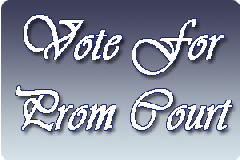Each year we configure the student login of the website to allow Jr’s to vote for prom court. This software (which resides in the sli folder) will allow Juniors to vote for 6 girls and 6 boys for court. They voter cannot select the same person per group, and they can only vote one time.
The following is how to configure the system for the voting:
- We need an Excel file with the following information for all Junior High Students.
- idnum
- last name, first name (same field)
- B for Boy, G for Girl
- Once we have the excel file, we load it into the table called promCandidates.
- Next we empty out the table called promVotes.
- Then we have to add a link to the index.php page so that only Juniors can vote for their Prom court.
- Edit the file call index.php
- Look for the if condition right after the display of student id and name that has the condition for only a grade level.
- Add a link using the graphic, voteForPromCourt.gif to point to the file promVoter.php
- Administrators can view the voting results in the /admonly sub folder if they have the access password.